About Us
In the realm of MacBook protection and accessories, Candy Shield emerges as a distinguished brand, dedicated to safeguarding Apple's iconic laptops while adding a touch of personal style. Operating in the Philippines, Candy Shield has been serving its customers since 2013, offering a wide range of MacBook cases and accessories that cater to various models and user preferences.
Product Range: A Blend of Style and Protection
Candy Shield's product lineup is impressively diverse, featuring an array of MacBook cases that are not only protective but also aesthetically pleasing. Their offerings include:
-
MacBook Bundle Deals: These deals are tailored for different MacBook models, including the latest M1 and M2 chip versions. The bundles often come at attractive prices, making them an economical choice for MacBook owners.
-
Printed MacBook Cases: For those who love to personalize their devices, Candy Shield offers printed cases with designs like 'Dried Flowers', 'Over the Moon', and 'Blush Blossoms'. These cases are not just visually appealing but also provide the necessary protection against scratches and impacts.
-
Solid-Colored MacBook Cases: For users who prefer simplicity and elegance, the brand offers solid-colored cases. Options like 'Nude' and 'Blush' provide a sleek, minimalist look while ensuring the MacBook is shielded from everyday wear and tear.
Collapsible content
I'm not sure what the model of my Macbook is. Please help.
Please check out our model guide below. It will show you which part of your Macbook you can find the model exactly. It's important to know the exact model number because there are multiple models under Pro 13" or Air 13" models, and each case has a unique mold.

Please also check the bottom of the back of your Macbook. Newer models tend to have it at the bottom.
You may also check the original packaging of the MacBook Pro or Air. It is indicated there.
OPTION 1:
On your MacBook, click on:
- Apple logo (on the top left corner)
- About this Mac

The MacBook model name shown here is "MacBook Pro (13-inch, 2020, Four Thunderbolt 3 ports)".
Or in your System Settings app:
- System Settings (app)
- General
- About

The MacBook model name shown here is "MacBook Pro (13-inch, 2020, Four Thunderbolt 3 ports)".
Scroll down to the MacBook Model Guide to check which model body (Axxxx) your MacBook Pro or MacBook Air is.
Find Your Mac's Model and Age From Apple's Support Site.
The serial number is also printed on the back of your MacBook, where all the FCC markings are present.
Alternatively, if you have access to your Mac and it's in a working state, you can find its serial number by clicking on the Apple logo in the top-left corner and clicking About This Mac. The Mac's serial number is displayed in the window that pops up. Double-click to highlight and then proceed to copy it.
Follow these steps to find your Mac model and release year:
- Once you have your Mac's serial number, head over to Apple's Check Coverage page: https://checkcoverage.apple.com/
- In some cases, you might be prompted to log in with your Apple ID first. You can use any Apple ID; it's not necessary to use the same ID that's logged into your Mac.
- Proceed to paste or type your Mac's serial number into the text box. Then enter the CAPTCHA code and click Continue.
- The tool will then show the model and year of your Mac.

It will also show other important information about your Mac, like whether it is still under warranty, its AppleCare+ coverage status, and more.
MacBook Model Guide:
Below is a list of MacBook models, sizes, and the year they were released:
As of:
2024
* MacBook Air (13-inch,M3, 2024) - Model A3113
* MacBook Air (15-inch, M3, 2024) - Model A3114
2023
* MacBook Air (15-inch, M2, 2023) - Model A2941
* MacBook Pro (14-inch, 2023) - Model A2779
* MacBook Pro (14-inch, 2023) - Model A2992
* MacBook Pro (16-inch, 2023) - Model A2991
* MacBook Pro (16-inch, 2023) - Model A2780
2022
* MacBook Air (M2, 2022) – Model A2681
* MacBook Pro (13-inch, M2, 2022) – Model A2686
* 2021
* MacBook Air (M1, 2020) – Models A2337
* MacBook Pro (13-inch, M1, 2020) – Model A2338
* MacBook Pro (14-inch, 2021) – Model A2442
* MacBook Pro (16-inch, 2021) – Model A2485
* 2020
* MacBook Air (Retina, 13-inch, 2020) – Models A2179, A2337
* MacBook Pro (13-inch, 2020) – Models A2251, A2289, A2338
* MacBook Pro (16-inch, 2019) – Model A2141
* 2019
* MacBook Air (Retina, 13-inch, 2019) – Model A1932
* MacBook Pro (13-inch, 2019) – Models A2159, A1989
* MacBook Pro (15-inch, 2019) – Model A1990
* MacBook Pro (16-inch, 2019) – Model A2141
* 2018
* MacBook Air (Retina, 13-inch, 2018) – Model A1932
* MacBook Pro (13-inch, 2018) – Model A1989
* MacBook Pro (15-inch, 2018) – Model A1990
* 2017
* MacBook (12-inch, Mid 2017) – Model A1534
* MacBook Air (13-inch, 2017) – Model A1466
* MacBook Pro (13-inch, Mid 2017) – Models A1708, A1706
* MacBook Pro (15-inch, Mid 2017) – Model A1707
* 2016
* MacBook (12-inch, Early 2016) – Model A1534
* MacBook Pro (13-inch, Late 2016, Four Thunderbolt 3 Ports) – Model A1706
* MacBook Pro (15-inch, Late 2016, Four Thunderbolt 3 Ports) – Model A1707
* 2015
* MacBook (12-inch, Early 2015) – Model A1534
* MacBook Air (11-inch, Early 2015) – Model A1465
* MacBook Air (13-inch, Early 2015) – Model A1466
* MacBook Pro with Retina display (13-inch, Early and Mid 2015) – Model A1502
* MacBook Pro with Retina display (13-inch, Early and Mid 2015) – Model A1398
* 2014
* MacBook Air (11-inch, Early 2014) – Model A1465
* MacBook Air (13-inch, Early 2014) – Model A1466
* MacBook Pro with Retina display (13-inch, Mid 2014) – Model A1502
* MacBook Pro with Retina display (15-inch, Mid 2014) – Model A1398
* 2013
* MacBook Air (11-inch, Mid 2013) – Model A1465
* MacBook Air (13-inch, Mid 2013) – Model A1466
* MacBook Pro with Retina display (13-inch, Late 2013) – Model A1502
* MacBook Pro with Retina display (15-inch, Late 2013) – Model A1398
* 2012
* MacBook Air (11-inch, Mid 2012) – Model A1465
* MacBook Air (13-inch, Mid 2012) – Model A1466
* MacBook Pro (13-inch, Mid 2012) – Model A1278
* MacBook Pro (15-inch, Mid 2012) – Model A1286
* MacBook Pro with Retina display (15-inch, Mid 2012) – Model A1398
* 2011
* MacBook Air (11-inch, Mid 2011) – Model A1370
* MacBook Air (13-inch, Mid 2011) – Model A1369
* MacBook Pro (13-inch, Early and Late 2011) – Model A1278
* MacBook Pro (15-inch, Early and Late 2011) – Model A1286
* MacBook Pro (17-inch, Early and Late 2011) – Model A1297
What are the modes of payment (MOP)?
Cash on Delivery, GCash, BPI deposit, BDO deposit, Credit Card, and Paypal.
How do you install the case?
Installing the case is easy and should fit easily and snuggly. See image below for the guidance. If you need further assistance, feel free to contact hello@candyshield.com. Please don’t use other tools when you put the case on the Macbook. Candy Shield will not be liable for any damages to the Macbook.
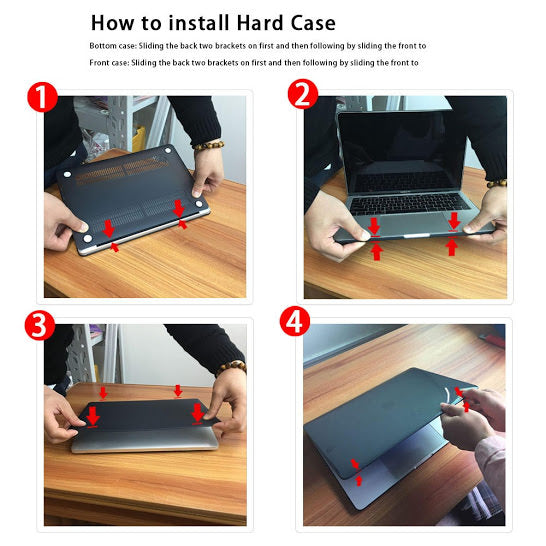
Do you have a shipping fee? How much?
Yes. Standard Rates are as follows:
Php100 - for Metro Manila.
Php200 - for Provincial (Luzon, Visayas, and Mindanao).
These are the rates of Ninja Van.
--------------------------------------------------
<Currently Unavailable> We also offer Next-Day Delivery for only Php300.
Note/s:
- Available for orders to be delivered within Metro Manila ONLY
- Only available for orders placed from Monday to Friday (Not applicable for Saturday, Sunday, or Holidays. If order falls on the said days, it will be delivered on the next business day. -->
Do you offer Next-Day Delivery?
<Currently Unavailable> Yes! we also offer Next-Day Delivery for only Php300.
Note/s:
- Available for orders to be delivered within Metro Manila ONLY
- Only available for orders placed from Monday to Friday (Not applicable for Saturday, Sunday, or Holidays. If order falls on the said days, it will be delivered on the next business day.
How long does shipping take?
Orders are processed the next working day every Mondays to Saturdays, and shipped out after.
You'll receive a notification via email once your order is with the courier.
Shipping to Metro Manila takes 2-3 business days. Shipping to Greater Metro Manila takes 3-5 business days. Shipping to Provincial Areas takes 7 business days.
<Currently Unavailable> We also offer *Next-Day Delivery!
Note/s:
* Available for orders to be delivered within Metro Manila ONLY
* Only available for orders placed from Monday to Friday (Not applicable for Saturday, Sunday, or Holidays. If order falls on the said days, it will be delivered on the next business day.
What is the material and texture of the case?
The Macbook case is similar to Speck. It is hard plastic. Solid-colored, marble cases, and some printed cases have a matte or satin finish. Some printed cases (ex: Vintage Flower design) has a glossy feel.
Do you have cases/accessories for other laptops like Acer or HP or Samsung?
No cases as of now, but we have laptop sleeves that fit non-Macbooks.
Do you have glossy cases?
Most of our cases are matte. Our Crystal Clear Case is glossy.
Do your cases have an Apple logo hole at the top cover?
None. This is to prevent the dust from coming in.
Can we mix and match the colors of our case, keyboard protector, and dust plugs?
Yes.
Do your cases have ventilation or holes underneath?
Yes.
Do you do Same-Day Delivery?
None as of the moment.
Can I have order picked up via Grab or Lalamove?
Yes, pickup can be arranged the day after you place your order. Please contact us before placing your order so we can coordinate with our operations team.
Where do you deliver?
To the whole Philippines - to Metro Manila, Luzon, Visayas, and Mindanao.
Do you have a physical store?
None. Candy Shield is an online store.
Do you do meet-ups?
No
Can my package be shipped to an LBC center?
No. Our courier partner Ninja Van currently doesn't allow delivery to LBC branches. Kindly indicate a non-LBC branch as an address instead.
What is your courier?
Our courier is Ninja Van.
Do you do Cash on Delivery (COD)?
Yes, we have COD nationwide. Our courier partner for COD is Ninja Van.
What is a wrist guard?
The wrist guard is a thick silver (almost camouflages) sticker that you place in the wrist area of your mac to prevent that area from getting scratches.
Do you have wholesaler packages for bulk orders for reselling Candy Shield?
Yes. Kindly send an email to hello@candyshield.com.ph and we will respond to you in private.
